Выключаем Ambient mode на устройствах с Android, MIUI
Пару месяцев назад Гугл предложил мне включить Ambient mode, дескать, полезная функция, может удобно показывать нужную информацию во время зарядки, и если что, её можно будет легко отключить в настройках.
Легко?!
Функция, мягко говоря, спорная. Во-первых, когда она включена, невозможно разблокировать телефон, нужно вначале смахнуть куда-нибудь экран Ambient mode. Во-вторых, если вы заряжаете телефон в машине, постоянно светящийся экран будет вас отвлекать. В-третьих, нет никакой важной информации, которую стоило бы показывать на выключенном экране. Ну нет смысла в режиме нонстоп читать заголовки новостей или прогноз погоды. Впрочем, если вы читаете эту заметку, наверняка вы и сами уже это понимаете.
Итак, как же отключить Ambient mode?
- Открываем приложение Google или ленту Google-новостей, переходим в "Настройки". Можно открыть Google через системные настройки - Аккаунты - Google.
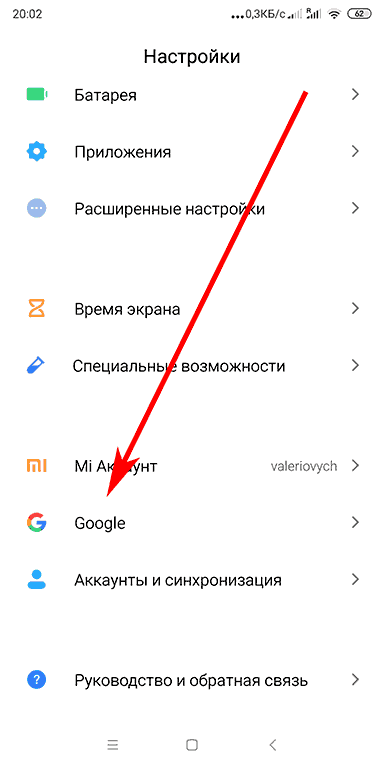
2. Выбираем пункт "Сервисы в аккаунте".
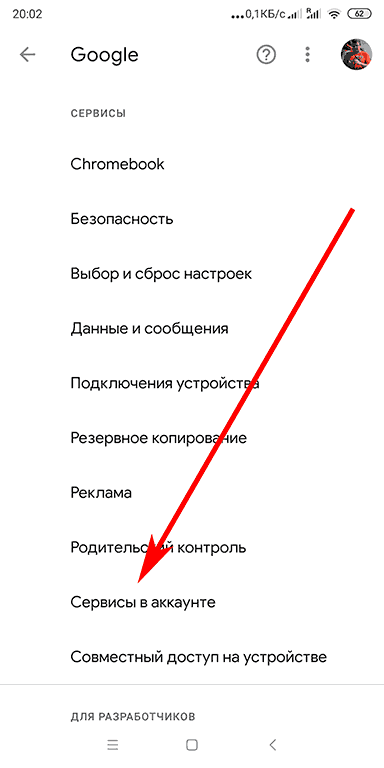
3. Поиск, Ассистент и голосовое управление.
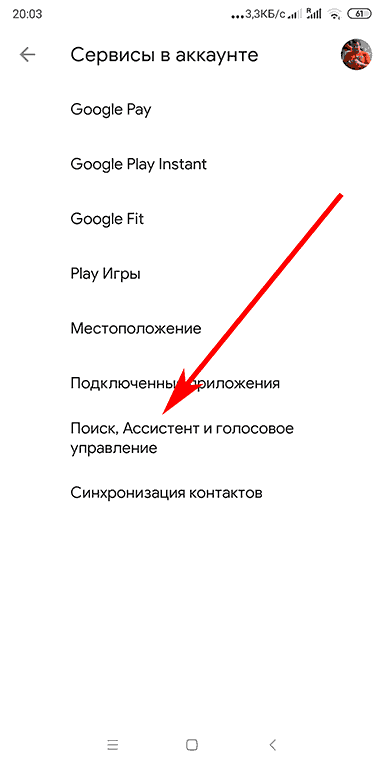
4. Google Ассистент.
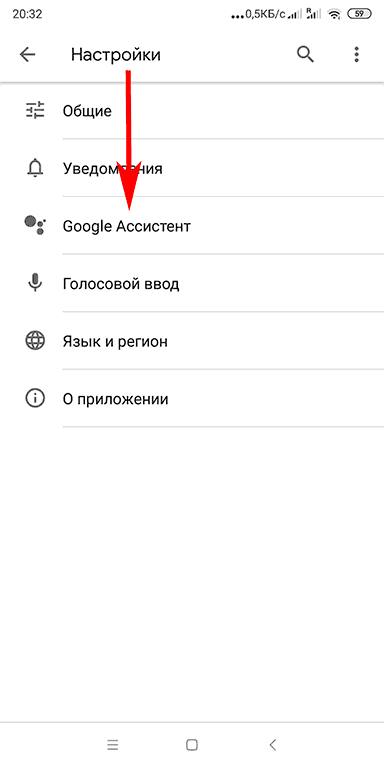
5. Переходим на вкладку Ассистент, находим "Устройства с Ассистентом", выбираем "Телефон".
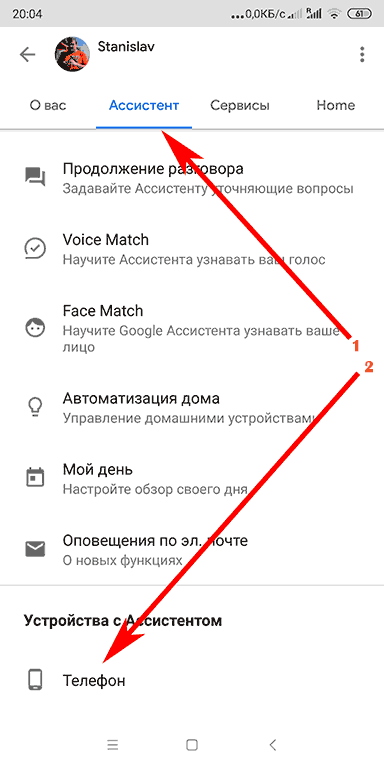
6. В разделе "Персонализация" отключаем Ambient mode.
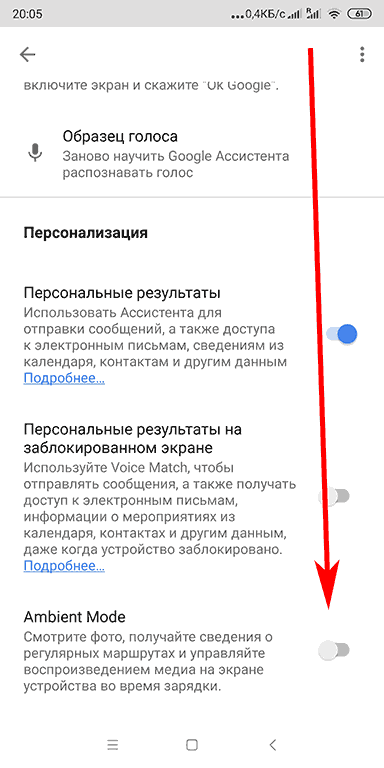
Всё, Ambient mode больше не будет вам надоедать. Всего хорошего!



САПАСИБО! А то сам не нашел где отключить эту оооочень нужную функцию
На здоровье! Счастья, любви, удачи! :)
Дай Бог тебе здоровья и благополучия, мил человек!
И вам всего хорошего!
Благодарю за информацию, отключил Ambient Mode!
Спасибо, глубоко запрятали отключение :)
Спасибо большое! Два месяца не могла избавиться
На здоровье!
Добрый человек.Большое спасибо.Я уже испугалась,думала телефон заглючил.Ещё раз СПАСИБО!!!
Вот спасибочки!!!!! Аж легче стало
Спасибоооо вам))
Огромное Вам спасибо за помощь в избавление от этой пакости!
Дай Вам Бог здоровья! Еле избавился от этой напасти.